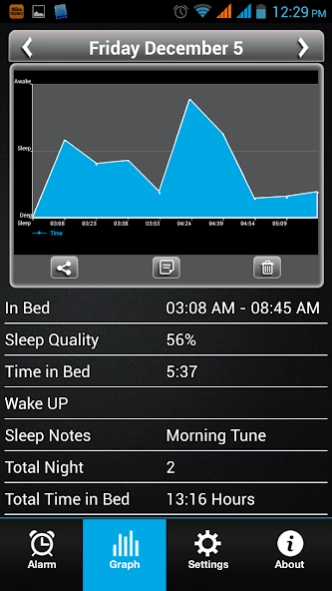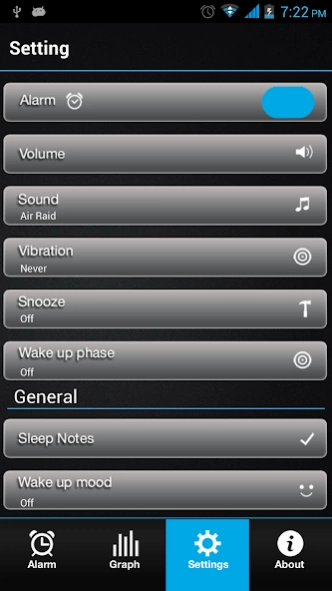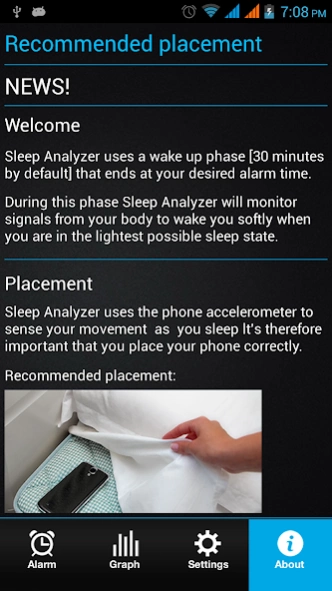Sleep Analyzer - Alarm Clock & 1.2.0
Free Version
Publisher Description
Sleep Analyzer - Alarm Clock & - The Smart Alarm Clock Designed to Wake You up Fresh & Lively Every Day!
Sleep Analyzer - Alarm Clock: Comes with a Smart alarm as well as sleep monitor to track your sleeping movements. Save your sleep movement records to analyze your sleep pattern. Sleep Analyzer - Alarm Clock, uses the sensitive accelerometer to detect movements during the night.
Sleep Analyzer - Alarm Clock, is not only a sleep application that includes: motion, sound graphs, sleep log, statistics trend graphs, and sleep movement history. When Sleep Analyzer detects your movement in bed at sleep time, it will track which sleep state you are in and record your movement data, this will help you record your sleep progress and help determine what changes can be made in your sleeping patterns to have a better nights sleep.
Sleep Analyzer - Alarm Clock, wakes you when you are in your lightest sleep phase.
How Sleep Analyzer Works:
To use Sleep Analyzer, load the application on your android smart phone, when you go to bed and set the alarm timer. Throughout the night time, Sleep Analyzer - Alarm Clock, will record your sleep movements as you sleep position.
The next morning, you’ll see a sleep movement chart that shows you how much time you spent in deep rem sleep, sleep time, and light sleep.
Additional Features:
- Social sharing (Facebook, Twitter, Mail)
- Gentle volume nature sound alarms (birds, sea, storm...)
About Sleep Analyzer - Alarm Clock &
Sleep Analyzer - Alarm Clock & is a free app for Android published in the System Maintenance list of apps, part of System Utilities.
The company that develops Sleep Analyzer - Alarm Clock & is Star Mobile Development. The latest version released by its developer is 1.2.0.
To install Sleep Analyzer - Alarm Clock & on your Android device, just click the green Continue To App button above to start the installation process. The app is listed on our website since 2015-03-11 and was downloaded 7 times. We have already checked if the download link is safe, however for your own protection we recommend that you scan the downloaded app with your antivirus. Your antivirus may detect the Sleep Analyzer - Alarm Clock & as malware as malware if the download link to com.triovent.sleepanalyzer is broken.
How to install Sleep Analyzer - Alarm Clock & on your Android device:
- Click on the Continue To App button on our website. This will redirect you to Google Play.
- Once the Sleep Analyzer - Alarm Clock & is shown in the Google Play listing of your Android device, you can start its download and installation. Tap on the Install button located below the search bar and to the right of the app icon.
- A pop-up window with the permissions required by Sleep Analyzer - Alarm Clock & will be shown. Click on Accept to continue the process.
- Sleep Analyzer - Alarm Clock & will be downloaded onto your device, displaying a progress. Once the download completes, the installation will start and you'll get a notification after the installation is finished.